

Module results can be viewed after the model has been successfully run. If the icon has a green status light, indicating a successful run, you can then view the results. There are multiple viewer options for each file type available for the environmental modules in FRAMES. This section covers how to navigate to the viewers and provides an example view for an Atmospheric Transport Output (ATO) file.
To view the results for a module, right-click on the icon of interest and choose "View Results." A listing of available viewers for the module's output file type(s) will be listed. There is always a text view and at least one graphical view of the data provided. In many cases, such as for the human impacts modules, there are many viewer options to choose from.
For this example, click on the ATO Graphical Viewer to view an example of atmospheric transport results.
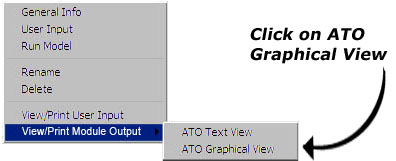


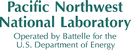 FRAMES Tutorial Home | Security & Privacy | Contact Us
FRAMES Tutorial Home | Security & Privacy | Contact Us