

Each module within FRAMES includes its own user interface. For GENII, these user interfaces are similar and offer consistent features. Features such as referencing, changing units, and providing ranges are all universal for the GENII set of modules within FRAMES. This section explains how to access the module user interfaces and provides an example of the universal features.
To input data into any module, right-click on the icon and choose "User Input."
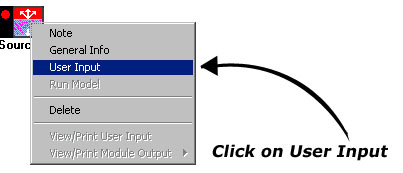
When an icon is added to the workspace it is given a traffic light or "status light." The status lights communicate completion status of the module. NO light indicates that no module has been selected. A RED light inidcates that an appropriate model has been selected.
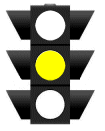
A YELLOW light will indicate that the necessary input data have been supplied. The status light will turn GREEN when the code calculations have been successfully run.


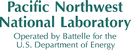 FRAMES Tutorial Home | Security & Privacy | Contact Us
FRAMES Tutorial Home | Security & Privacy | Contact Us