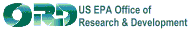Requirements for the FRAMES Software Platform, PNNL-SA-32282
1.0 Introduction
FRAMES is a software platform that allows users to plug and play different environmental modules in an integrated framework which enables the codes to communicate with each other. This document contains the requirements for this system and can be used by software engineers and testers to ensure the system functions properly. A test plan will be developed from these requirements and the design report (Whelan et. al. 1997). Testing will be conducted to ensure that the product meets the needs of the client(s) and to establish a baseline version of the system.
2.0 Purpose of FRAMES Software Platform
The purpose of FRAMES is to assist users in developing scenarios and to provide options to select the most appropriate computer codes to conduct human and environmental risk management analyses. FRAMES accomplishes this purpose by allowing users to link codes, including the MEPAS and GENII software, under one integrated system using standard data file specifications; build a conceptual site model (CSM) using module icons in a Windows-based interface to represent the flow of contamination through the environment; conduct sensitivity and uncertainty analyses on the assessments; and view analyses results using graphical and text viewers.
FRAMES is an open-architecture, object-oriented system consisting of a framework user interface (FUI) and its online help files, a set of specifications describing the communication protocols for each module type, a default constituent database, a sensitivity/uncertainty module, data file text and graphical viewers, and a user-defined source module. The software aids the user in constructing a CSM that is real world based. Further, the software allows the user to choose the most appropriate code to conduct the simulation and presents graphical packages for viewing results. FRAMES currently contains sockets for a collection of computer codes that simulate elements of a source, fate and transport, human exposure, and risk-assessment system.
3.0 Summary of Requirements for the FRAMES Software Platform
This section provides an overall summary of the requirements for the FRAMES software platform. Detailed input, output, and scientific requirements are described in the following sections. Specific requirements for the FUI, sensitivity/uncertainty module and user-defined source module are described in separate documents.
The FRAMES software platform will:
- operate on an IBM compatible personal computer with hardware and software specifications equivalent or greater than 90 MHz clock speed, 100 Mb hard drive, 32 Mb RAM, Windows 95, and Microsoft Excel
- allow the user to integrate their new or legacy models based on FRAMES standard data file specifications
- allow the user to select modules to fully define and display the CSM for the environmental problem being analyzed
- allow a development user to select the constituents of interest for the modeling scenario
- allow an application user to input time-varying constituent mass fluxes and concentrations (soil only in this version) as a starting point for scenarios (FRAMES User-Defined Source Module)
- allow users to conduct sensitivity and uncertainty analyses on developed scenarios (S/U Module)
- allow users to view the FRAMES standard files: Air Flux File (AFF), Water Flux File (WFF), Soil Concentration File (SCF), Atmospheric Transport Output (ATO), Water Concentration File (WCF), Exposure Pathway File (EPF), Receptor Intake File (RIF), Health Impacts File (HIF), and Sensitivity/Uncertainty File (SUF).
The FRAMES software platform is composed of five main components: the FRAMES user interface (FUI), a default constituent database, user-defined source module, sensitivity/uncertainty module, and data viewers. The first three components are part of the input process of FRAMES, while the last two components are part of the output process. The following are the input requirements of the FRAMES software platform.
The FRAMES software platform input requirements are
- allow the user to integrate their new or legacy computer codes using the FRAMES standard data file specifications - Each code integrated into FRAMES must have a description (DES) file that meets the file specifications of the DES file defined in Whelan et al. (1997).
- allow the user to access the FRAMES default constituent database for selection and de-selection of constituents for the scenario.
- provide the user with a user interface for file control of the Global Input Data (GID) file and development of the CSM in pictorial form by selecting module types from a tool bar.
- the FUI also will allow the user to connect modules forming a diagram representative of the CSM and to link the sensitivity/uncertainty and viewer modules.
- provide the user with a default source module (user-defined source module) for creating input flux and soil concentration files that meet the FRAMES data file specifications (i.e., AFF, WFF, SCF).
In addition to the module data file specifications, specifications of the GID and DES files are provided. The GID file stores input data for all the modules in the modeling scenario. The GID file contains all the input parameters and their values required for modeling the scenario defined in FRAMES. The GID file must be opened or created before the conceptual site model can be developed. Generally, the GID file is the only file required reproducing the analysis conducted in FRAMES.
The DES file provides a description and purpose of a module, its limitations and options, and point of contact for additional information about the module (i.e., contact name, mailing and Email address, phone and fax numbers). This file helps the user determine if the code is the appropriate one to use in the modeling scenario. The DES file also should provide information on the variables associated with the model and if they are stochastic and can be used by the S/U module. The DES file also contains information on which module types are appropriate for linkage.
To minimize the impact to existing codes (legacy models) to meet the FRAMES data file specifications, often pre- and post-processors can be developed to convert formats and units of existing files. The modules are expected to request data not provided by the FRAMES data files through a module user interface (MUI) that is part of the module itself.
The description and requirements for the FUI are provided in a separate document and the reader is referred to FRAMES User Interface Requirements Document for this information. The constituent database associated with FRAMES is accessible through the Constituent Selection Module icon provided on the FUI tool bar. Once this icon is selected, the user can select the FRAMES Constituent Database and select the constituents of interest for the assessment. There is no strict limit to the number of constituents that can be selected but a practical limit is 25. The user also can deselect constituents once a set is selected. The Constituent Selection Module provides the user with several ways of sorting the constituents in the database. These include, but are not limited to, constituents by health impact types (e.g., carcinogenic radionuclide, carcinogenic chemical, noncarcinogenic chemical).
The FRAMES user-defined source module allows the user to input source information such as time varying constituent mass fluxes and media release rates and constituent soil concentrations. The data files produced by this module conform to the FRAMES data file specifications for AFF, WFF, and SCF file types. More detailed description and requirements for the FRAMES user-defined source module are provided in the FRAMES user-defined source module Requirements Document.
5.0 Output Requirements for the FRAMES Software Platform
The FRAMES software platform is required to provide users with utilities to conduct sensitivity and uncertainty analyses and to view the results from the modeling scenario. The S/U module allows the user to conduct sensitivity and uncertainty analyses with any code that conforms to FRAMES data file specifications. The FRAMES Viewer Module allows the user to view as text or graphically any of the files produced by the modeling scenario that conform to the FRAMES data file specifications.
The following are the output requirements for the FRAMES software platform:
- print to hardcopy or file the modeling scenario developed in the FUI
- create a GID file that contains all the input data required to model the scenario developed in the FUI
- conduct sensitivity and uncertainty analyses with any model that conforms to FRAMES data file specifications
- view as text or graphically any of the files produced by the modeling scenario that conforms to the FRAMES data file specifications (i.e., AFF, WFF, SCF, WCF, ATO, EPF, RIF, HIF, and SUF).
The GID file is the master input file for the FRAMES software platform. It is defined in the FRAMES data file specifications and it stores input data for all the modules selected in the modeling scenario. The user must either create a GID file or open an existing one to conduct a modeling session in FRAMES. This file is often the only one required for reproducing the results for a modeling scenario conducted in FRAMES, given the same set of data and modules.
FRAMES allows the user to conduct sensitivity and uncertainty analyses with any module that conforms to the FRAMES data file specifications, by using the S/U Module provided in FRAMES. If the user has another sensitivity and uncertainty module that they would rather use, that module would have to meet the data file specifications and be integrated into FRAMES. The FRAMES S/U Module description and requirements are provided in the Sensitivity and Uncertainty Module Requirements Document and will not be defined here. The S/U Module uses the GID file to access input data values and determine which parameters are stochastic and produces a SUF that conforms to the FRAMES data file specifications. The SUF also allows the user to develop partial R2 values and cumulative distribution functions to understand the sensitivity of the input parameters and the conservativeness of the deterministic assessment.
The FRAMES Viewer Module allows the user to view and plot the results for the analysis. The FRAMES Viewer Module is selected from the FUI and is connected to the module that the user wants to review the results from (i.e., viewer connected to a source module allows the user to view AFF, WFF, or SCF data). The viewers allow the user the review the data in the file format (text file) or graphically using Excel™ to plot the time varying results. The FRAMES Viewer Module will allow users to view AFF, WFF, SCF, WCF, ATO, EPF, RIF, HIF, and SUF data. A more detailed description and requirements for the FRAMES Viewer Module can be found in the FRAMES Viewer Module Requirements Document.
6.0 Scientific Requirements for the FRAMES Software Platform
The FRAMES software platform does not conduct computations that change the values input by the user. No scientific requirements exist for FRAMES. The scientific requirements for the FRAMES S/U Module are provide in the Sensitivity and Uncertainty Module Requirements Document. There are some simple units conversions that are contained in the CONVERT.CSV file which is used to change units within the FUI and MEPAS MUIs.
7.0 References
Whelan G., K. J. Castleton, J. W. Buck, G. M. Gelston, B. L. Hoopes, M. A. Pelton, D. L. Strenge, and R. N Kickert. 1997. Concepts of a Framework for Risk Analysis in Multimedia Environmental Systems (FRAMES). PNNL-11748, Pacific Northwest National Laboratory, Richland, Washington.
FRAMES User-Defined Source Module Requirements Document
FRAMES User Interface Requirements Document
FRAMES Sensitivity and Uncertainty Module Requirements Document
FRAMES Viewer Module Requirements Document