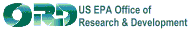Module Description File (.DES)
The DES file is the mechanism that informs the FUI the who, what, where, and how to integrate and run a module.
The following outline is a description of the basic information provided in the DES. A link to an example DES file is included after the outline. Comparing the line-by-line description in the outline to the example should clarify and help locate data contained in the WFF file. Lines beginning with ';' are descriptive comments only and will not appear in the actual DES.
A line with:
Modeling Framework Check - [Const STRING] - "mf"
Modeling Framework Version - [Const STRING] "Version 2.1"
End Line
A line with:
Model Icon Type - [STRING]
;[Model:|Database:|System:|Viewer:| ...] ... is assume to behave as a model
Model Icon Category - [STRING]
;Any user supplied category label
Model Icon Category Prefix - [STRING]
;unique three character string to identify the category
Module Name - [STRING]
Module UI executable or batch path - [STRING]
;Extra command line parameters are also to be included space separated
Module Model executable or batch path - [STRING]
;Extra command line parameters are also to be included space separated
;Not used in the Viewer and optional for Database
End Line
Multi-Line text enclosed in double quotes with
;Description of model - [STRING]
;It is recommended that the Description editor be used to complete this section
;The text should contain
; Description of the model
; Typical uses
; Limiting assumptions
; Typical time scale of runs
; Reference to formulation documents
; Reference to verification documents if they exist
; Reference to validation documents if they exist
; Hardware requirements
; Contact point for question regarding the model
End Multi-Line
A line with:
Number of Input Schemes - [INTEGER]
[Const STRING] - "Reads"
End Line
For each 'Input Scheme'
A line with:
Number of Input Boundary Conditions - [INTEGER]
For each Input Boundary Condition
Boundary Condition File Extension - [STRING]
Boundary Condition Qualifier - [STRING]
Minimum number of this file type required
Maximum number of this file type allowed
Next Input Boundary Condition
End Line
Next 'Input Scheme'
A line with:
Number of Outputs - [INTEGER]
[Const STRING] - "Writes"
End Line
For each 'Output'
A line with:
Boundary Condition File Extension - [STRING]
Boundary Condition Qualifier - [STRING]
End Line
Next 'Output'
A line with:
Number of Module Input Variables
[Const STRING] - "Variables"
End Line
For each 'Module Input Variable'
A line with:
Variable Name - [STRING]
Stochastic Flag - [STRING]
;One of ["NOT STOCHASTIC"|"CONTINUOUS"]
Variable Units - [STRING]
If a minimum is defined then
[Const STRING] - "Min"
Minimum value - (float)
EndIf
If a maximum is defined then
[Const STRING] - "Max"
Maximum value - (float)
EndIf
Variable Description - [STRING]
Number of Label Ques
Datatype - [STRING]
;One of ["String"|"Logical"|"Integer"|"Float"]
End Line
For each 'Label Que'
A line with:
If Label Que then
[Const STRING] - "Label"
Label - [STRING]
Index 1-6 - [STRING]
;Indicate which variable indice is to be used for this label
;"Site" is a reserved indice that represents site being assessed
;"Index1" - "Index6" represent the different indices of the variable
Else
[Const STRING] - "Variable"
Variable Name - [STRING]
;Name must be a variable from the FUI or Modules gid section
Index 1-6 - [STRING]
;Indicate which variable indice is to be used for this label
;"Site" is a reserved indice that represents site being assessed
;"Index1" - "Index6" represent the different indices of the variable
;An assumption is made that the order of the given indexing
;variable arrays must match this variables order
EndIf
End Line
Next 'Label Que'
Next 'Module Input Variable'
This DES Example is a part of the case_01 test case. For testing information visit the Frames WikiWiki Testing page.