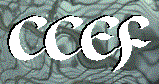
![]() Appendix A
Appendix A
A.1 Data Dictionary
A.2 Sensitivity Uncertainty
A.3 Model Considerations
A4.0 Editors
A.5 Server Side
A.4 SYSTEM INTEGRATION TOOLS: EDITORS
The following editors will provide the users with a mechanism to construct, update, or modify information associated with the system:- Data Dictionary File Editor - Allows the user to add or delete metadata information in all Data Dictionary Files, except the Description Data Dictionary File, which is fixed by the system. The editor will allow the user to add or delete parameters (e.g., rows of information) but will not allow the user to change attributes (e.g., column headings) associated with that parameter. The parameter attributes represent metadata about the metadata, which is fixed by the system.
- Units Conversion Editor - Allows the user to add additional unit conversions not currently supported by the system.
- Module Description Editor - Allows the user to input and edit the Description Data Dictionary File, which contains information about the model (e.g., icon Class, which Boundary Condition and Input Data Dictionary Files are consumed and which Boundary Condition Data Dictionary Files are produced, who to contact for more information, etc.).
- Domain Editor - Allows the user to define where the model fits in the system (e.g., icon type, Domain, Group, and Subgroup, etc., but not Class).
- Dataset Editor - Allows the user to build the input corresponding to a modelís Input Data Dictionary File (i.e., Generic Module User Interface), and allows the user to build the input corresponding to the boundary conditions associated with the Model Dictionary File. Using this editor, the user actually defines values to the input parameters. This assumes that the model needs a mechanism to allow the user to populate the modelsís input file with data.
- Conceptual site model Editor - Allows the user to edit the conceptual site model workspace containing the Drag & Drop functionality of constructing a conceptual site model and linking modules together. This editor is the FRAMES conceptual site model interface.
