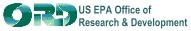Software & Development Tools - Module SDK
SDK Introduction
This document is intended to serve as a starting point for module developers who intend to integrate a code or a set of codes into the FRAMES software platform. The software developers kit (SDK) is meant to provide model developers and users with 1) a step-by-step process on how to incorporate a code into FRAMES, and 2) an example of the process a module developer will complete during incorporation of a module into FRAMES. A module is a modeling, import, export, or visualization component of FRAMES.
A FRAMES component serves three distinct functions 1) Get data from the user through a user interface (UI), 2) Run the requested simulation, visualization, import, or an export typically called a model, and 3) Describe itself to FRAMES. Therefore to include a legacy model into FRAMES, three steps need to be completed.
- Create a new or wrap the existing UI
- Create a new or wrap the existing model, import, export, or visualization program
- Create a description file so that FRAMES recognizes new module.
It is important to note that a legacy module need NOT match FRAMES specifications DIRECTLY. Many times it is simpler to write a separate wrapping program that converts the legacy output of the model into FRAMES specifications. Before a module developer can begin the three-step process described above they will need to determine which of FRAMES specifications apply to their module. FRAMES specifications contain 13 sections. Most sections describe a particular file format that needs to be read or written at time in FRAMES. The file formats used by FRAMES system are as follows:
- Atmospheric Flux File (AFF)
- Atmospheric Transport Output (ATO)
- Body Burden File (BBF)
- Description (DES) file
- Exposure Pathway File (EPF)
- Ecological Effects File (EXF)
- Error (ERR) file
- Global Input Data (GID)
- Health Impacts File (HIF)
- Primary Data Communication FIle (PDCF)
- Soil Concentration File (SCF)
- Sensitivity Uncertainty File (SUF)
- Receptor Intake File (RIF)
- Water Flux File (WFF)
- Water Concentration File (WCF)
FRAMES handles files by using extension to recognize type of data it contains. For example, FRAMES would assume that a file named MyOutput.wff is a Water Flux File. These three file types (ERR, GID, and DES) are very important to understand because all modules in FRAMES are required to interact with these file types. The process of creating DES file is last step in three step process of creating a FRAMES module, and discussion of DES file will wait for that step.
SDK Introduction - introduction page for Software Developer Kit.
SDK 1.1-1.3 - Call Arguments, ERR file, GID file and Reading module sections in FRAMES specified files.
SDK 2.0 - Example of module inclusion
SDK Tools - Software Development Tools
Go to Module Specifications for more information on modules.