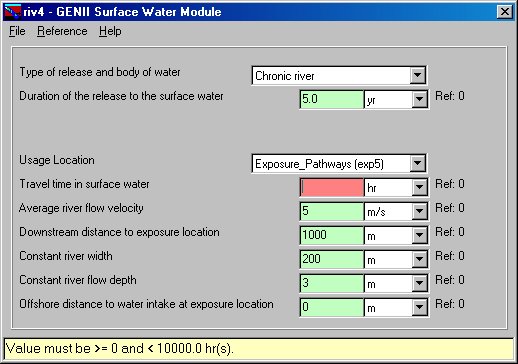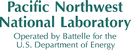Example Module User Interface
Follow along to learn about GENII standard user interface features.
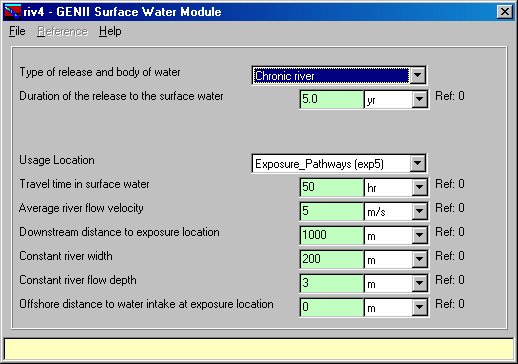
You can change the units in the drop box by clicking the units box with an down arrow.
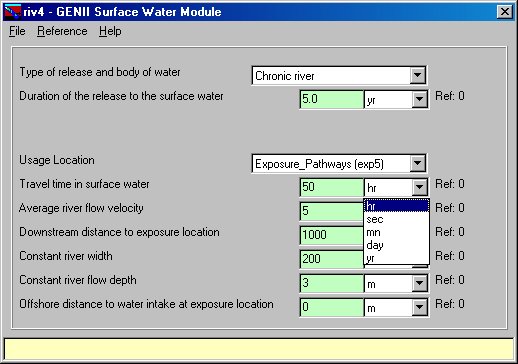
After clicking on a parameter, notice the appropriate range appears at the bottom of the window. Shown in yellow here.
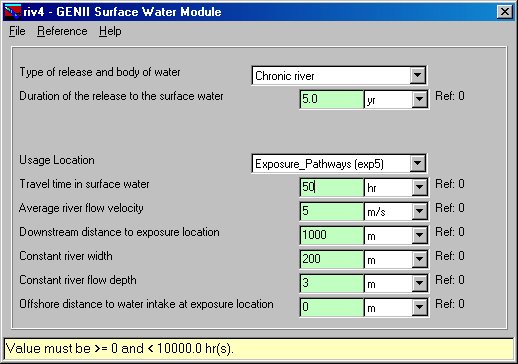
The box is red if the value is empty or out of range. An error message will be displayed if any input parameters are left red upon exiting